7 Things You Should Check Before Buying a Used Laptop?
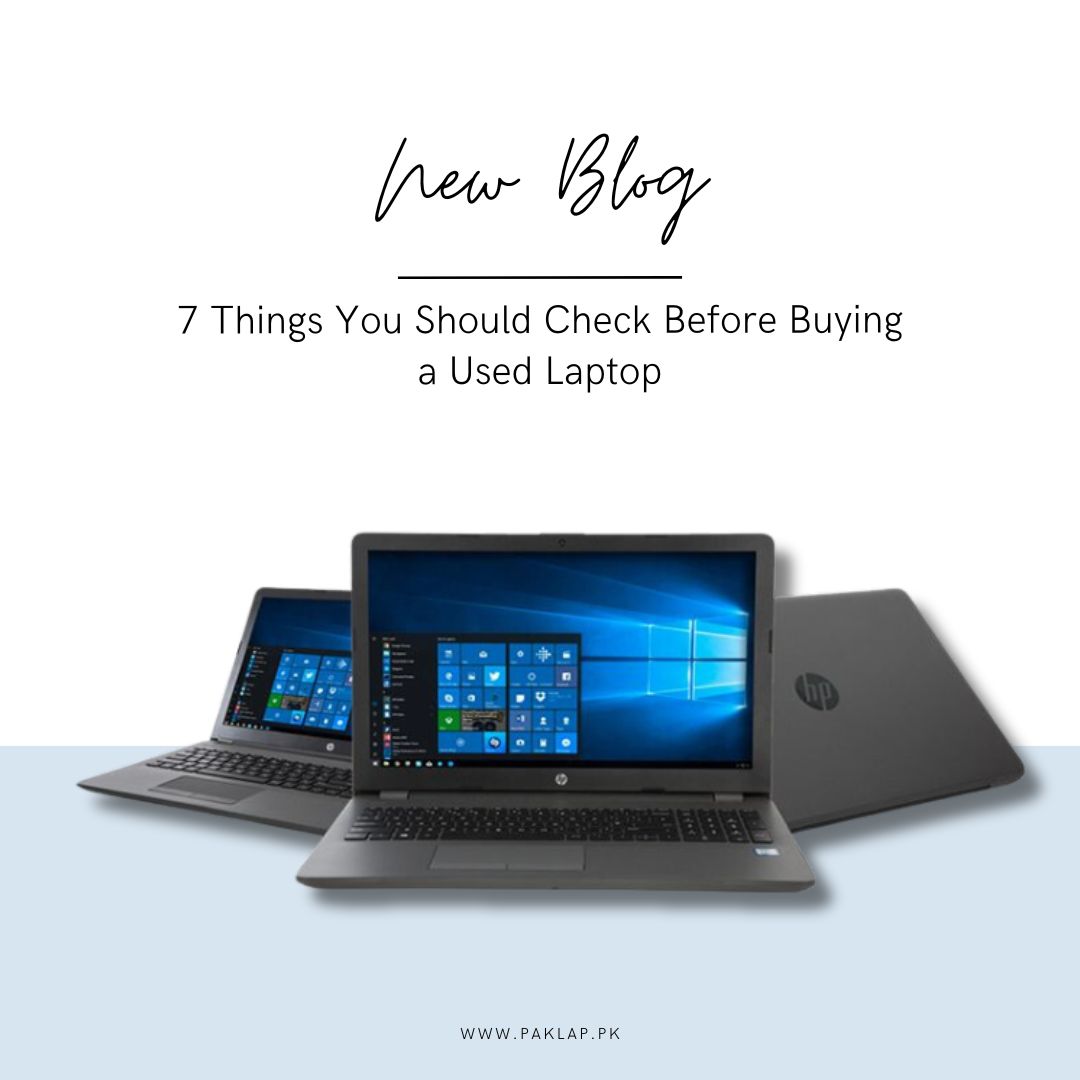
Are you in the mood to snag a used laptop to stretch your budget? However, you don’t want to compromise on the features. While this is a pretty smart move to make, it still comes with its fair share of pitfalls. Before diving headfirst into the world of pre-owner tech, you need to do a bit of detective work which can help save you from the headaches you may acquire down the road.
From performance prowess to potential pitfalls, here we will give you a thorough brief about how to check used laptops before buying! With this guide in mind, you can uncover all the mentioned checkpoints so that you can get your hands on a gem of a laptop.
Here is your essential guide regarding what to check when buying a second-hand laptop.
Key Considerations Before Buying a Used Laptop
Opting for a pre-owned laptop is a decision that makes sense. Buying a used laptop can be a fantastic way to get high-performance computing done at a fraction of the cost however, to do this, you should know what to check when buying a used laptop.
Many people try to sell off their damaged products without telling you about the defects. To make sure that you are not deceived, you can either make sure that you are inspecting very well or you can go to a trusted buyer like Paklap to get this stuff.
Here are some of the key considerations that you should keep in mind.
1. Performance and Specifications
Looks are not everything, so do not just fall for a sleek design and a bargain price tag. Take your time when you are choosing a secondhand device. You need to take a deep dive into the specifications of the computer. When you are looking for things to check in a second-hand laptop, these are a must to look for.
Processor Power:
You need to check the model of the processor along with its benchmark performance. Always make sure that you are opting for newer processors like Intel Core i5 or i7, or AMD Ryzen 5 or 7 - This is because it will help in giving you better efficiency and also excellent multitasking capabilities. Paklap is offering a wide range of both new and pre-owned laptops which helps in ensuring that you have access to the latest technology and well-maintained models that help in meeting your performance needs.
RAM Requirements:
Different people have different requirements when it comes to the RAM. Here you need to make sure that you are meeting the requirements that you have. Typically, you will see that 8GB is sufficient to conduct everyday tasks. However, if you are going to run heavy and demanding applications, you are going to need 16GB or even more. You will see Paklap’s selection inclusive of various RAM configurations which will help cater to different user requirements.
Storage Solutions:
Make sure that you are evaluating the capacity as well as the type of storage. SSDs also known as Solid State Drivers are known to be more durable as compared to the traditional HDDs (Hard disk Drivers). At the bare minimum, you should at least aim to get a 256 GB SSD so that you do not go through any difficulties. However, you need to get at least 512 GB or even higher if you want to store larger files.
2. Physical Condition and Wear
How to check used laptops before buying also includes checking on the physical condition and wear of the machine. While looking at the condition of the machine may seem enough, it is not the case. When it comes to such laptops, you need to pay attention to a number of things mentioned below as well.
Quality of The Screen:
You have to inspect the screen for any signs of scratches, dead pixels, and also discoloration. Also, make sure that you turn on the screen so that you can see if there are any issues with flickering or the brightness.
When you get your computers from a place like Paklap, you can sit back and relax because the 2nd hand laptops go through a rigorous testing phase to ensure that the screen and all the components present are in excellent condition. This can help in providing peace to your mind about the life of your device.
Keyboard and Touchpad:
The keyboard and touchpad should be checked thoroughly as well. Make sure that you are checking for any sticky or non-functional keys. You need to ensure that the touchpad does not show any erratic behavior and moves smoothly and responsively.
Body and Build:
When you are wondering about how to check used laptops, do not forget to check the body and build of the machine.
Get your eyes to do some serious scrutinizing. You need to examine the computer’s chassis for any signs of dents, cracks, or physical damage. Though this is not always the case, usually when the exterior is well-maintained, it often indicates that the previous user has taken good care of the device. Whether you are choosing new laptops or old ones, you can expect Paklap to give you laptops with durable build quality along with reliable performance and that happens only because of our stringent quality checks.
3. Battery Health and Lifespan:
As you all must know, the performance of the battery is very crucial for the portable device. When you are thinking about checking second-hand laptops before purchasing them, battery is one thing that you should always keep in mind. For this purpose, you need to check the following things thoroughly:
Battery Health:
You should make sure that you ask about the battery’s health percentage or cycles if it is possible. You need to know that batteries are bound to degrade over time, and if the cycle count is high, it would mean that your batteries have a reduced capacity.
Usage Time:
Also, make sure that you inquire about the average battery life when the machine is fully charged. You should see how long it lasts under the typical usage conditions. Choose the one that helps in meeting your needs without frequent recharges.
4. Software and Operating System:
You also have to ensure that the software of the system is up-to-date and legally licensed. If it is not done, you can go through a lot of problems and hassles later on. While many people do not understand the importance of checking it beforehand, trust us when we say that it is one of the most important things when you are going through the checklist of what to check when buying a second-hand laptop. So, make sure that you take your time checking these things to get rid of future troubles.
Operating System:
Many people do not check this and then are facing challenges in their work due to it. In order to stay away from problems, you need to verify the version of Windows or macOS that is installed on your computer. You should know that the older version may not even be able to receive the updates, and even if they do receive it, there is no surety that they could support it. This could leave your laptop vulnerable to many security risks.
Pre-installed Software:
You should also take a check and scan for bloatware or unnecessary software that could end up slowing down your laptop. Whatever applications are present on your laptop should have the necessary license for it. If you want yourself to be safe from problems later on, make sure that you go through it thoroughly and not in a rush. Invest your money in the best place possible so that you can use the new computer to the best of its ability.
5. Warranty and Return Policies:
Even after you have checked everything, you can still encounter some unexpected issues and you need to be prepared for it. So, a warranty is something that you should keep in mind. Here is how you can safeguard your purchase.
Remaining Warranty:
You need to see if the warranty of the manufacturer is still valid. Some brands also offer transferable warranties and this can also help you in providing peace of mind against any potential defects in your computer.
Return Policies:
You need to understand the return policy of the seller. If they have a reasonable return policy, it can allow you to test the computer thoroughly. Also, if it does not meet our expectations and has some problems, you can always return it. The return policy can help you by offering flexibility and confidence in making this purchase decision.
6. Final Checks Before Making the Purchase:
Finally, before you seal the deal, there is just one more thing that you need to overview. So don’t worry now, your checklist has almost come to an end.
Performance Test:
You can run a benchmarking software that can help in verifying whether the performance of the machine matches the specifications that were advertised. Doing this will help eliminate doubts that you may have had regarding the performance.
Internet Connectivity:
Do not forget to see whether the Wi-Fi and Ethernet connections are working properly for speed and stability. You need to ensure that all the ports (USB, HDMI, etc) are functional as well. Sometimes people forget to check them and later discover that the Wi-Fi is not being connected or the Port is not functional which leads to a hassle later on.
Data Wipe and Privacy:
Make sure that you perform a factory reset so that all the data of the previous owner is deleted from it. Also, it will help in ensuring your privacy as well.
7. Price Comparison and Negotiation Tips:
Now that your checklist has been ticked, you can finally talk about money. However, make sure that you find the right price for your product. Here is how you can approach it.
Research Market Prices:
The easiest yet brilliant thing that you can do is to compare the prices for similar models and configurations online. You can visit many different websites and tech forums to read reviews, pricing, etc. This will help you in providing valuable insight.
Paklap also offers competitive pricing on both - new and used laptops - and this means that you can also get the best value for your budget from it.
Condition vs. Price:
Make sure that you are factoring in the condition, age, and specifications of the machine when you are negotiating the price. If the higher-spec model is well-maintained, it can justify a slightly higher price.
With Paklap, you can easily get 2nd hand devices that are provided for excellent value for money - we know what to check in a second-hand laptop and we back it up with comprehensive testing.
Negotiation Tactics:
You can negotiate the deals by being properly informed. For this, you need to be well-researched. You need to highlight any concerns that you have about the computer’s condition or justify how the lower price is better worth it.
Conclusion: Making a Smart Purchase
Surely, buying a used computer requires diligence, but the payoff can be substantial. When you are focused on performance, battery health, performance, software, pricing, physical condition, and final checks, you can confidently trust yourself to find a reliable used laptop that meets your budget and needs. We hope that you have understood how to check used laptops before buying and can make a well-informed decision on your part now.
In Pakistan, rising inflation is making it increasingly challenging for consumers to afford new laptops. In such economic conditions, opting for second-hand laptops becomes a practical solution, allowing individuals to stay within budget constraints without hefty investments.
Paklap’s Assurance in the Used Laptop Market
Quality concerns are a common apprehension among buyers of second-hand laptops. However, Paklap now offers a dedicated category for used laptops, ensuring robust quality assurance.
Each computer undergoes rigorous testing to verify the optimal functionality of every component, guaranteeing reliable performance over time. This initiative aims to provide reassurance to consumers about the durability and usability of their purchase.
When considering buying used laptops in Pakistan, it's essential to evaluate prices based on your specific requirements and financial capabilities. Prices vary depending on factors such as the laptop's condition and the brand's reputation, so thorough market research is crucial.
By integrating these considerations and leveraging Paklap’s commitment to quality, you can approach buying a second-hand machine with confidence.
Whether you’re a student looking for an affordable yet powerful device or a professional seeking to upgrade within budget constraints, a well-informed decision ensures you get the most out of your investment.





