How to Speed up my Laptop?
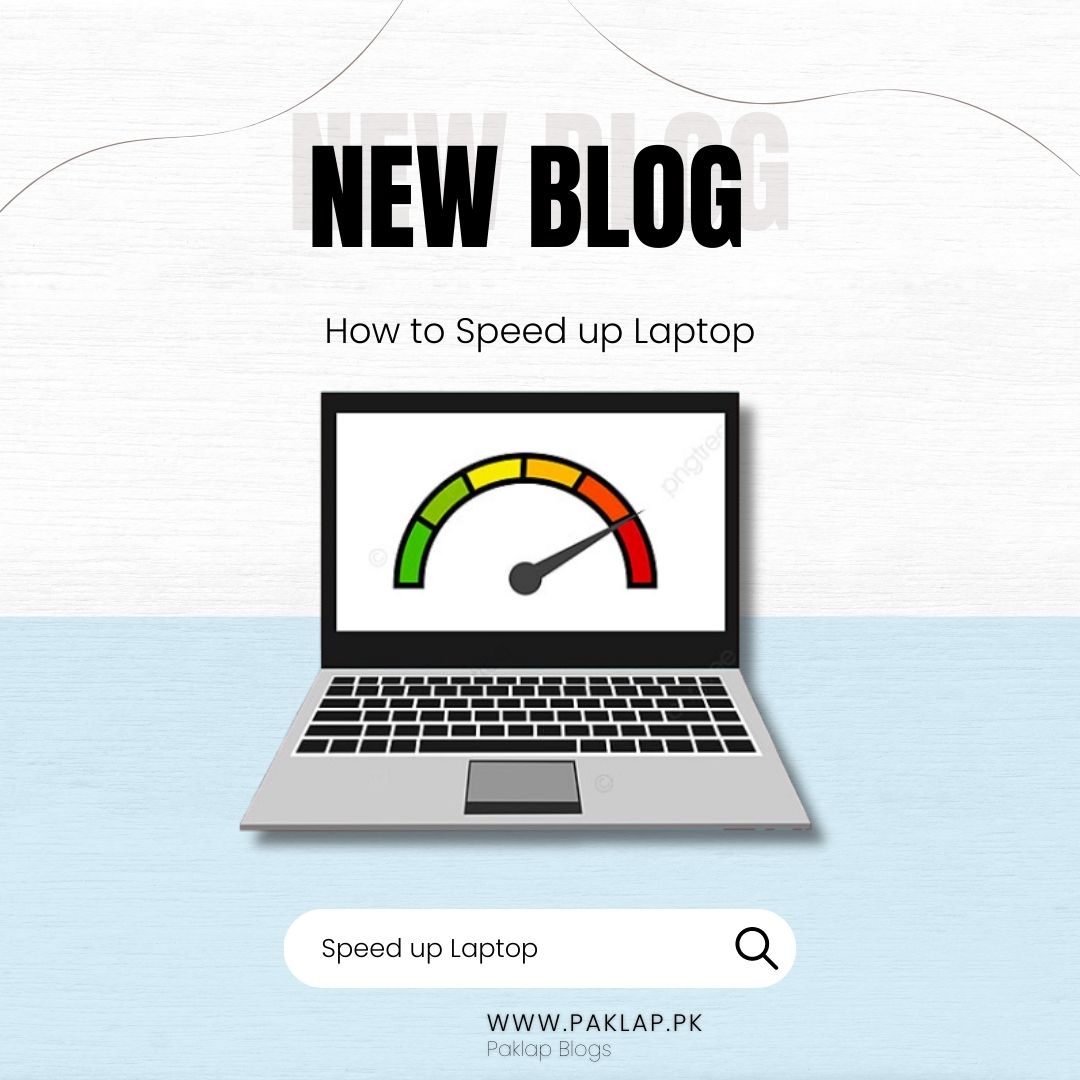
Using a slow and outdated laptop can negatively impact your daily performance. It can prevent you from achieving your daily milestones, so having a seamless and smooth-running device is a must.
Imagine if you have to deal with web pages and programs that take too long to load; then how will you keep your activities on track? You will always be lagging behind, so you must take this issue seriously to improve the speed of your device.
Let’s find out how you can improve the speed of your laptop and attain a lag-free user experience. It will help you stay one step ahead of your daily activities.
Free Up Storage Space
Occupied storage space is one of the main causes of slow-running devices. To fix this issue, you have to identify the programs that you hardly use and are just occupying the storage capacity.
Properly check your system to find out those programs that you are not using anymore. There is a possibility that you have installed some programs and forgotten about them. By uninstalling them, you will be able to free up some disk space. You can uninstall the unwanted programs through the control panel.
Also, check all partitions of your hard drive to ensure that you are not keeping useless data anymore. An effective way to free up some space for storage capacity is to move your data to Google Cloud or any other reliable platform. It will keep your data secure as well.
Upgrade your Storage & RAM
If your device is still acting slow even after clearing disk space, then you may consider upgrading it. The hard drive is one of the most integral components of the laptop, which directly impacts the performance and speed. The processor retrieves the data from the hard drive when you perform different activities.
Switching to SSD can be an effective way to enhance the overall speed as it can help you execute tasks at a much better pace than HDD. SSDs are a more durable option than typical hard drives and also consume less battery. So, it will not only provide you with sufficient storage but also elevate the performance of your device.
Most importantly, upgrading your RAM will surely have a positive effect as it is the temporary memory of your laptop which has a significance on the overall speed of your device.
Monitor Resource-Heavy Apps
Another major cause of the slow-running system is resource-heavy programs, so you have to keep an eye on them. The tools and applications that you run on your system consume an ample amount of processing power which affects the speed.
Some apps utilize a few resources, but others require a great amount of memory and processing power.
To figure out which programs utilize the most resources on a laptop, you have to get access to the task manager. You will find the complete details on the “Processor” tab to see which programs are currently open and how much memory they are using. There is no point in keeping those apps open that you are not using.
Furthermore, you must decide whether you want to keep the resource-heavy tools or not. Assess how frequently you use them, and if they are useless to keep, then it is better to delete them permanently. It will help you get rid of the apps that eat up resources and slowdowns your progress.
Conclusion
Different factors could be the reason for your slow-running laptop. You have to consider all of them to improve your speed, so you can achieve your desired productivity and meet the deadlines of your work. From upgrading your hard drive to clearing storage capacity, you have to pay attention to different areas. It will help you to speed up your tasks and will positively contribute to your professional life.





