How to Download Chrome in a Laptop?
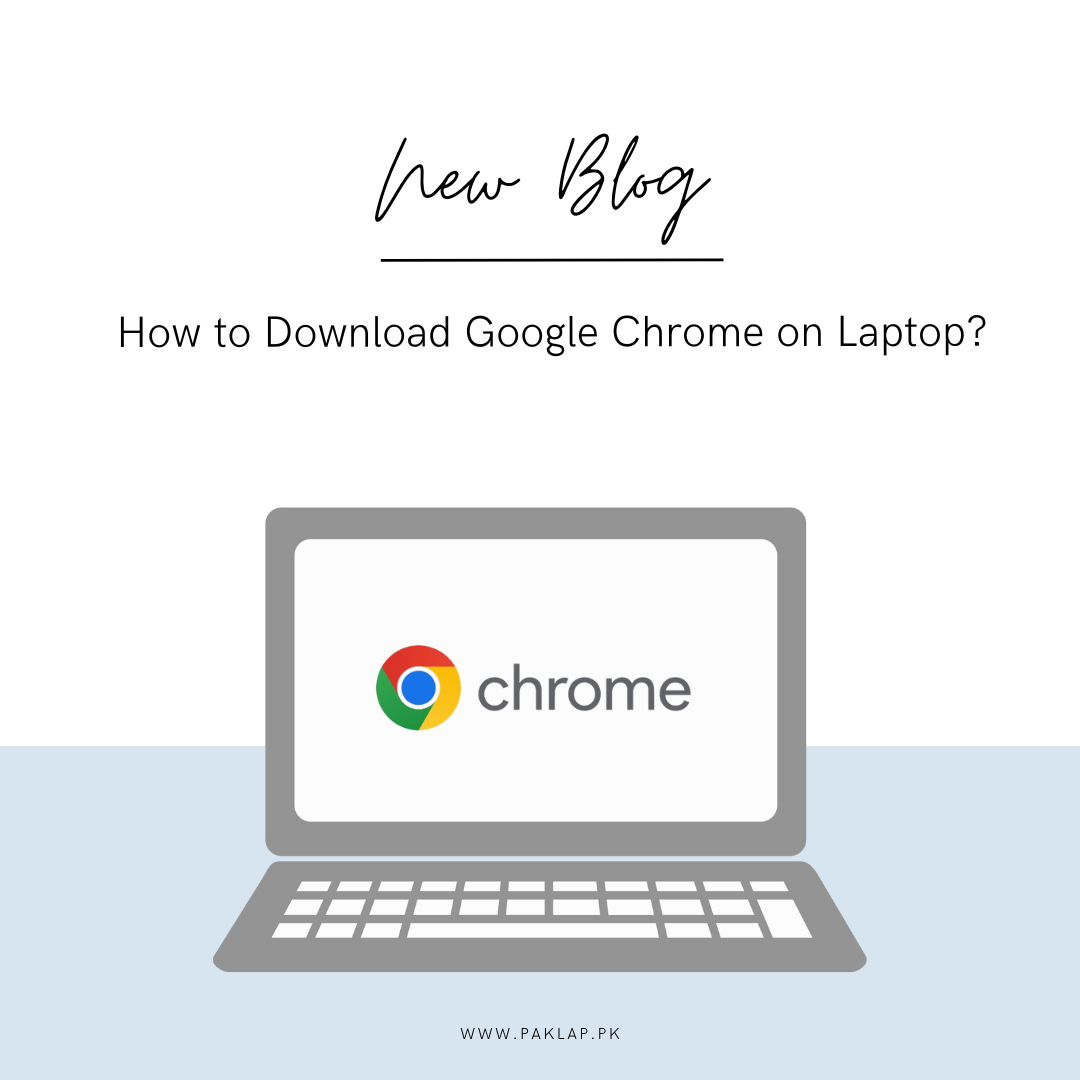
In today’s modern age, it is essential to have a fast internet browser that can help you perform all activities with ease. When it comes to internet browsers, there is no better choice than Google Chrome. With user-friendly and advanced features, it fulfills the demands of modern-day users who want to stay on top of their tasks and perform online activities efficiently.
However, users must know how to download Chrome on laptops. Also, it is important to know how to install it on different operating systems. To download it, you have to use the existing internet browser on your computing system. Here are some methods that will help you understand this process.
By using Mac, Linux, and Windows
You have to open the download page of Google Chrome in the web browser to begin the process. The pre-installed web browser in the computing system can help you start the installation process, and the web browser can vary according to the computing system you have, such as Safari for Mac OS or Microsoft Edge for Windows. After opening the page, you have to click on the “Download” button in the center. After doing that, you have to follow the following steps.
- Uncheck the box below if you do not want to give usage statistics to Google.
- After clicking on the download button, the setup will start, and you will see its progress in the download section.
Once the process is completed, you have to launch the setup by clicking on the download icon in the browser. The file will appear as “ChromeSetup.exe,” so you need to open it to run the setup. It can take a few minutes for the browser to install on your computing system.
By using an iPad or iPhone
For this method, you have to open the App Store on an iPad or iPhone. In the search bar, you have to enter the name of the app in the search bar, which will take you to the app page. After opening the Google Chrome page, you will see the download button. Click on this button, and the installation window will appear.
Depending on your device settings, you may have to enter the Apple ID password to start the process. It can take some time to install the application on your device.
By Using Android
Another way to get this browser is by your Android mobile browser. Nowadays, most of the Android devices have it pre-installed. You have to uninstall Chrome if you want to troubleshoot it. Also, Chrome is available on tablets and phones with Android 7.0 and the versions that came later.
After opening the Google Chrome download page in your mobile browser, you will see the blue button that shows “Download”, so click on it to install.
Final Words
A good internet browser is one of the major requirements of modern-day users. If you want to streamline your online activities, then you must install Google Chrome on your device, which can help you manage them efficiently. Hopefully, the method mentioned above will help you understand how to install Chrome on your device.





