How to Check Your MacBook Model?
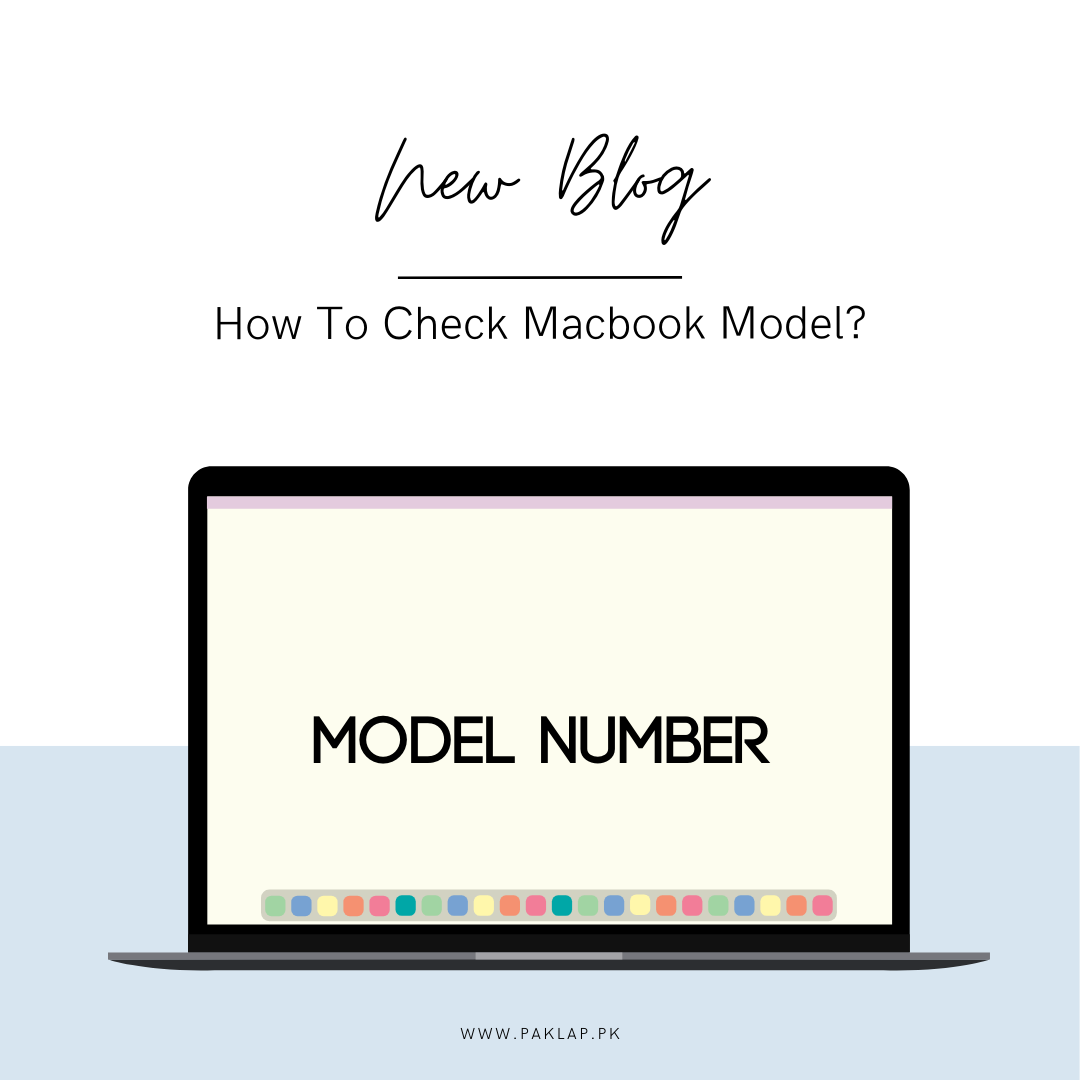
Navigating the world of MacBook accessories can surely get a bit overwhelming at certain points. The newer models keep getting launched in the market, making the process a bit hard.
So, whether you are a person who is shopping for a stylish new case, or want to opt for a functional dock or a high-performance external drive, if you know the exact model of the Apple MacBook you are using, it can make the process a lot easier and will also help in ensuring the compatibility of the items. So, here we are going to help you identify the model number of the device so that you can reap the benefits of it.
Why Does the MacBook Model Number Even Matter?
So, the thing that you need to understand first is the importance of this information. You may be wondering why it is important that you know the model of your MacBook. Here is why.
Compatibility:
If you buy some accessories for your Apple laptop, like a dock, case, or external drive, you have to know that all these things come in various sizes and formats. To buy the stuff that is compatible with your MacBook, you have to have proper information regarding it. When you know the model, you can buy things that work seamlessly with your device.
Performance:
You should know that some of the accessories are specifically designed so that the performance can be optimized or you can add features that are specific to certain models. This will help to ensure that there is compatibility and also that you are getting the most out of your purchase.
Protection:
When you buy an expensive gadget, you want to protect it at all costs. To secure it from any sort of external damage, you need to put a protective case on it and you can only buy the perfect one designed for your specific model when you have the information regarding this. So, find this out to make your MacBook last longer with proper preventive methods.
How To Find the MacBook Model?
There are a few ways that can help in determining the model of MacBook that you have. Here is how you can find out all about it.
1. Use the ‘About This Mac’ Feature
The easiest way that you can find out this information is through the built-in feature that macOS has, to get this information, you have to do this:
● Make Sure That It Is Powered On
You have to ensure that your MacBook is running smoothly.
● Click On the Apple Logo:
Find the Apple logo that is located on the top left corner of your screen and then click on it.
● Make The Selection:
You have to select “About This Mac” which will appear in a dropdown menu.
● View It:
A new window is going to appear which will display the overview of the specifications of your device. You have to search for the section that shows the name of the model. It is going to be something like a MacBook Pro (15-inch, 2016). You can also see other details on this window like the version, processor, and also the memory.
● Optional:
If you want to check out more detailed information over here, you can do so by clicking on the System Report button that can be found in the window named About This Mac. When you open this, it will open the System Information app which can provide you with a comprehensive view of the hardware and specifications of the device.
2. Check the Model Identifier:
If you want to get a more precise identifier, you can check out the Model Identifier. This is usually used when you require technical support or need to find specific parts. For this, you need to follow these steps.
● Turn Off the Device:
You can power down the MacBook and then flip it over in a gentle manner.
● Locate This:
Now, look at the bottom of your Device. You are going to see a line of text that includes the model number. It will look something like a MacBook Pro A1990. This can help in verifying the exact compatibility with the parts that you require or the technical support that you desire.
3. Using the Support Website
If you are unable to get this information with the help of the above-mentioned methods, you can also try going to the support website of Apple as it can also be a valuable resource.
● Visit The Website:
Go to the official website of Apple.
● Look For It:
You can look for “Identify Your MacBook” by typing it out in the search bar. You can also navigate through the Mac section for the identification guides.
● Enter The Number:
You can enter the serial number that is mentioned on the About This MAC window on the device and then enter it on the support site to get complete and detailed information regarding your device.
Choose The Correct Accessories
When you are done with the identification of the models, you are free to explore the accessories for it. Here is how you can pick the correct one for your device:
Check The Specifications:
When you are browsing for such stuff, you can always check the Specs sections that are given on the product page. This is going to let you know if the desired subject is going to go well with your MacBook model or not.
Make Consideration for Your Needs:
You have to think about what you need. Are you going to opt for something stylish and also sleek? Or do you want something that can offer you rugged protection? If you are a person who drops stuff, you can choose the one offering rugged protection.
Look For Quality Brands:
Always try to choose brands that are reputable for your gadgets. They will help in ensuring the quality as well as are reliable. Do not be too hasty and order from anywhere, always check before ordering.
Wrapping Up
Finding out the model of your MacBook is not a hassle. However, you need to make sure that you are following the directions properly so that you can get the required information without any problems.
Armed with this information, you can easily explore the vast world of accessories that can help in making this experience even better. You can hunt for the perfect match and buy it for your laptop.





