How to Check My Laptop Serial Number
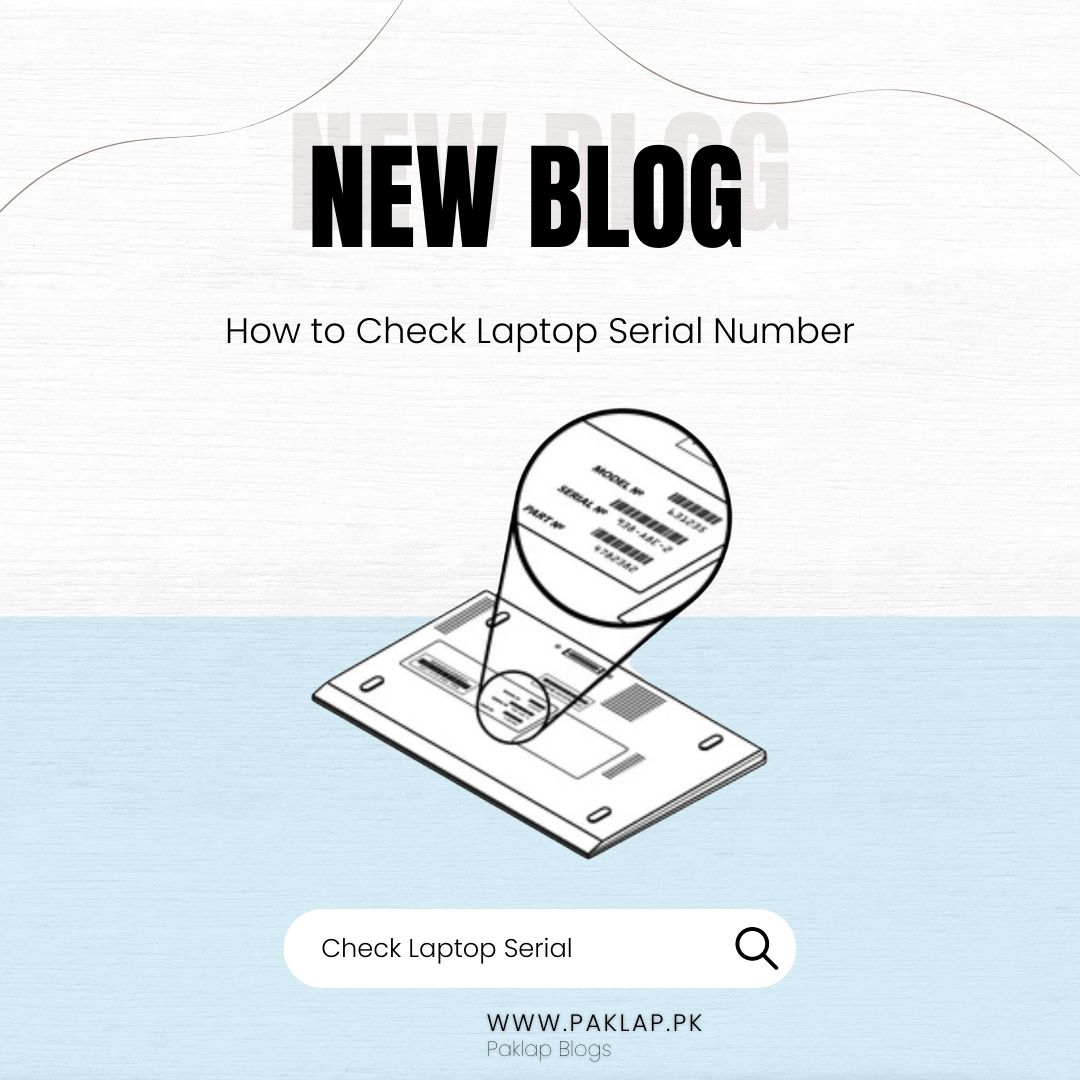
The serial number of the laptop is a unique combination of characters and digits which is assigned by the manufacturer. It is unique for a reason because two devices cannot have the same serial. It can be a headache if you do not know to find the serial number of your laptop. You may require it for warranty claims and insurance purposes, so you must know how to find it, or else it can make things difficult for you.
Knowing about it also helps experts to know when the device was manufactured and what type of hardware is installed in it. So, it can help you to make the right hardware modifications accordingly in order to improve the performance. The operating system does not show you these special digits for your machine. However, you can know about it through some specific methods.
Let’s explore this guide to learn how to check a laptop's serial number.
Using WMIC Command
Using the WMIC Command is one of the ways to inspect this unique specification of your device. Get access to the command prompt to start the process. Open the start menu and type “command prompt” to open the program. If you have Windows 7, then you have to use the key combination of “R + Windows.” The Run dialog will appear, so write “cmd” and press enter.
When the command prompt appears, you have to enter “wmic bios get serialnumber”. It will provide you with a specific combo of letters and figures. The WMIC (windows management instrumentation command-line” tool is used to get the code of the device. You must contact your manufacturer if nothing is visible, as these numerals will only appear if the manufacturer has saved it to the BIOS of your system. You will see a blank space or “0” if you will face this issue.
Using the BIOS
Checking BIOS settings is another way to pull the special numerals of your device. If you are unable to open the wmic command, then this method can be handy.
Remember, if the manufacturer did not save the identification code in your notebook, then this method will also not be able to give you the desired result. The BIOS settings can vary on different devices, but you will most probably find it on the “System” or “Main” screen.
Check the Hardware
If you are not able to find the manufacturing code through both methods, which are mentioned above, then you need to check it on the hardware of your system. The laptops usually have the sticker on the bottom where the numerals are printed.
In some machines, this combination of numerals is embedded with plastic or other types of material. The battery compartment sometimes also has a sticker there, so if the battery is removable, you should check it as well. Get the assistance of an expert if you do not know how to remove it.
PC users may check the case of their desktop to find the sticker having the desired numerals. If you are not able to find it, then it is better to check the website of the manufacturing company or contact them directly.
Conclusion
You can easily find the serial number of the laptop by the methods which are mentioned above. If you have registered your device with the manufacturer and have warranty service, then the unique digits should be mentioned in the registration documentation as well. You may find it in the confirmation email of the service that can save you time and effort. This post will surely make a valuable addition to your computing knowledge.





